Seen. Known. Loved.
A new exciting tool called Seen. Known. Loved. is now available in GodTools. In collaboration with Moody Publishers, this new specially designed tool connects readers to the gospel by helping them understand their love language.
Filter of Hope
The new “Filter of Hope. Knowing God.” tool is now available on GodTools!
In partnership with Filter of Hope, this new tool is designed to be a digital companion and guide to sharing the gospel when on a Filter of Hope trip. A water filter can be so much more than a life improvement– it’s your opening to share the gospel in word and deed.
Tool options
The Tool Options menu replaces the older share icon in order to give more options for how to use your favorite tools. From the options menu you can share a link, share your screen, turn on or off tips, change your tool language, and access related graphics.
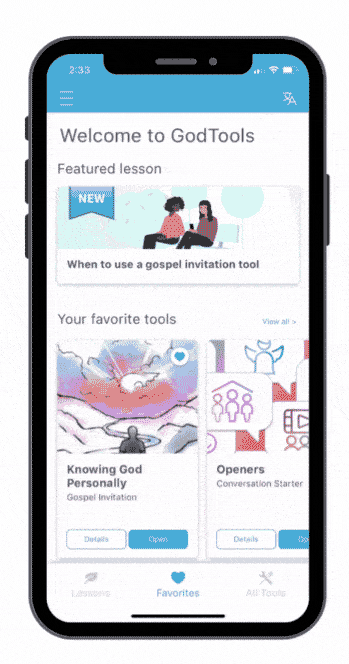
Related Images
In a digital world, it’s not always possible to have a live conversation with someone. With new related graphics, you can start or even continue a conversation by sharing a thought-provoking quote or diagram from your favorite tool. To access related graphics, open a tool and tap on the Tool Options menu. Related graphics are located at the bottom of the Tool Options drawer. Images were initially released in select tools and languages.
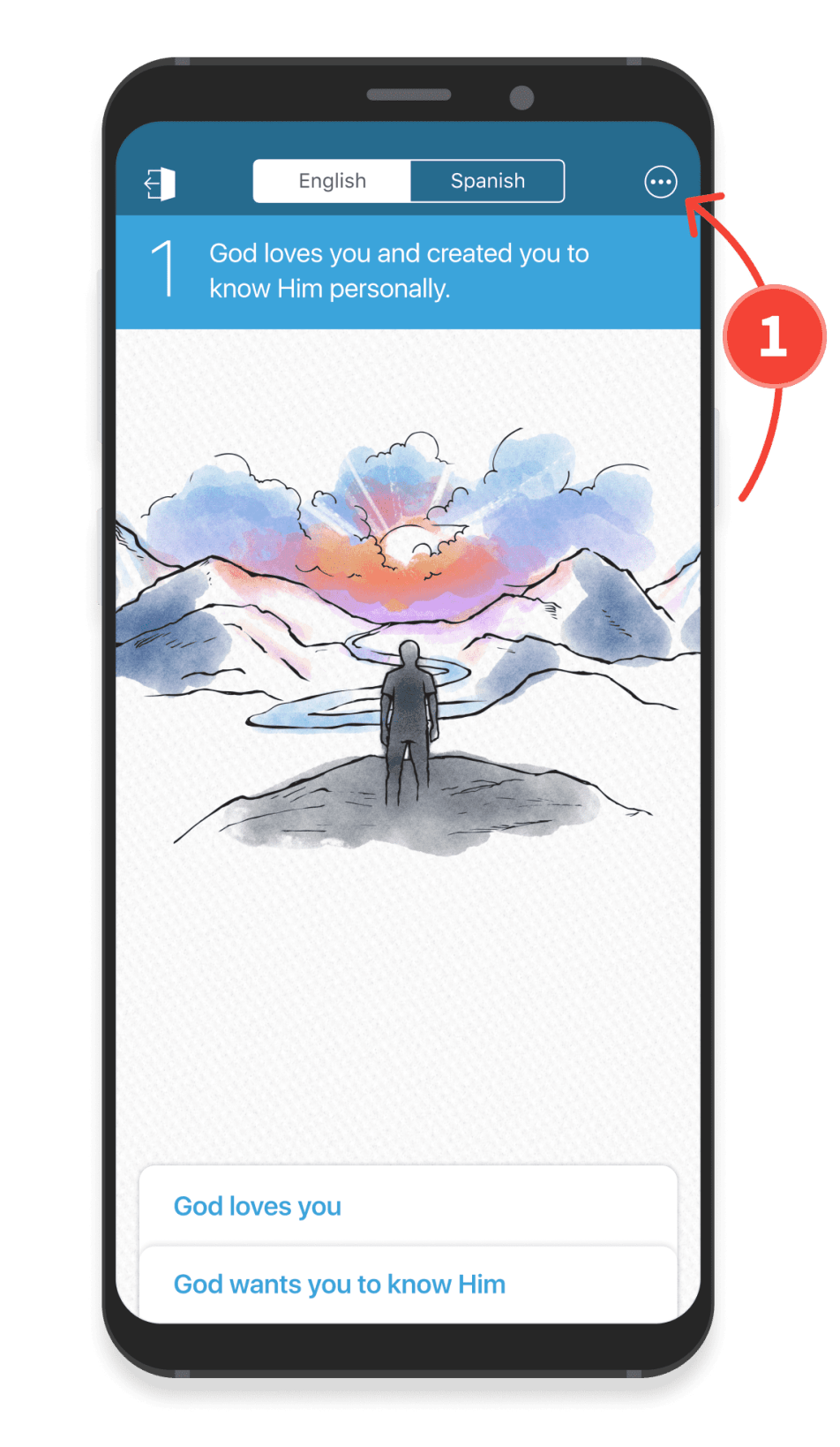
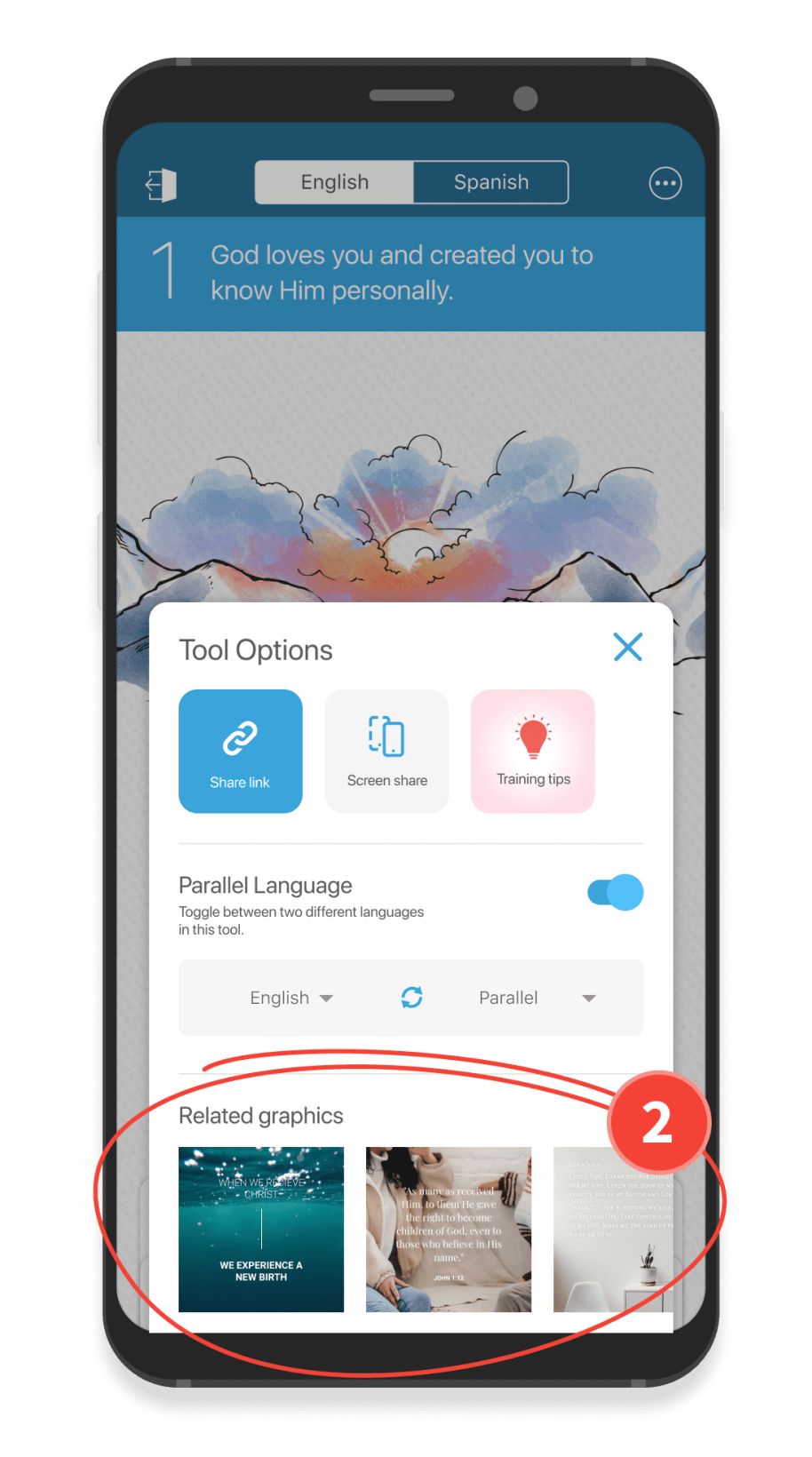
Tool versions
Tool Versions allow for adaptations of our classic tools to reach new audiences. Tools like: Four Spiritual Laws, Knowing God Personally, THE FOUR, and Satisfied? have all been adapted since their inception to use wording or images that connect better with certain groups of people. We’ve now added some of these adaptations to make tools even more effective. Find the version of your favorite tool that communicates best to the person you want to talk with. You can access tool versions from the details page of a tool. Not all tools have versions and versions are not available in every language.
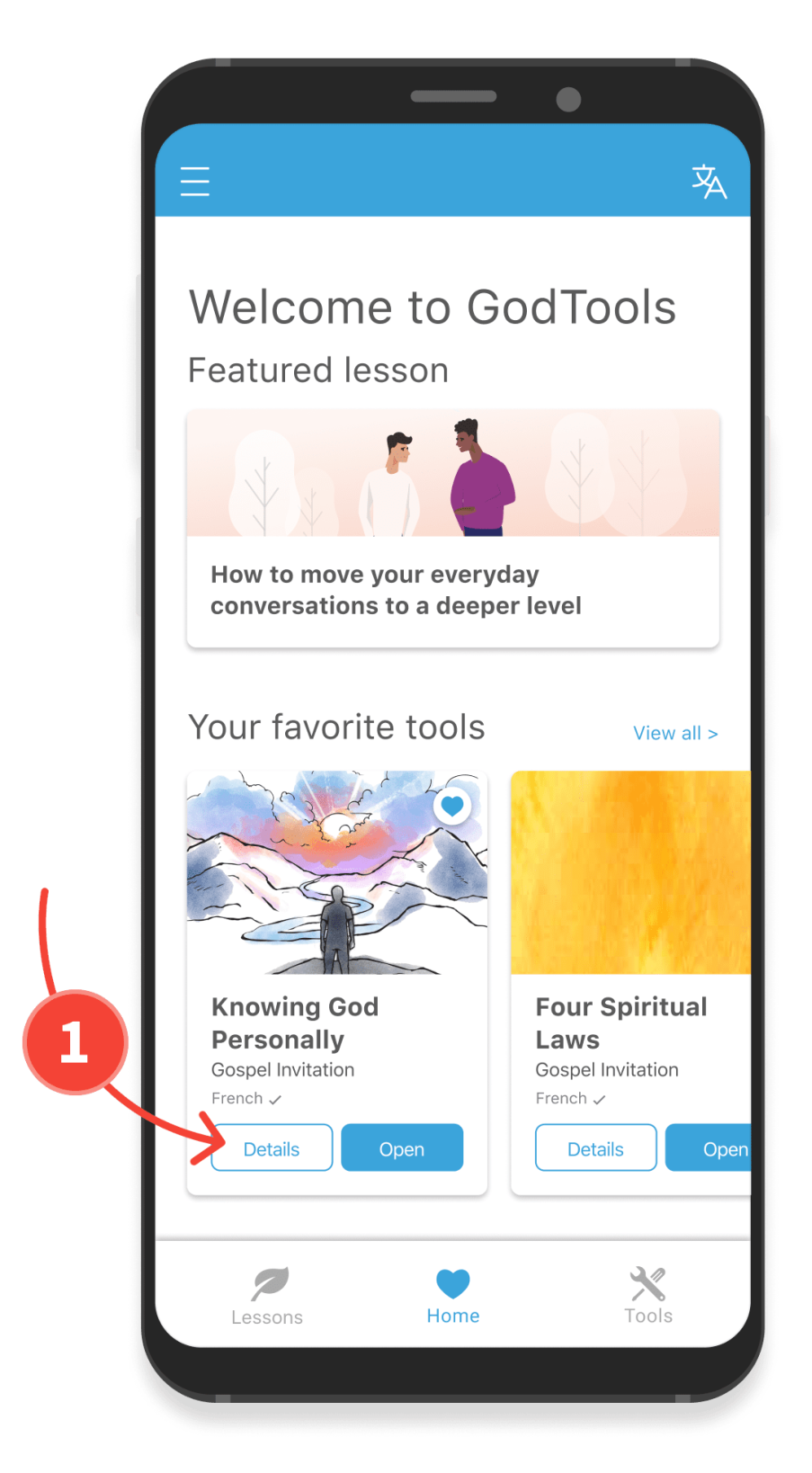
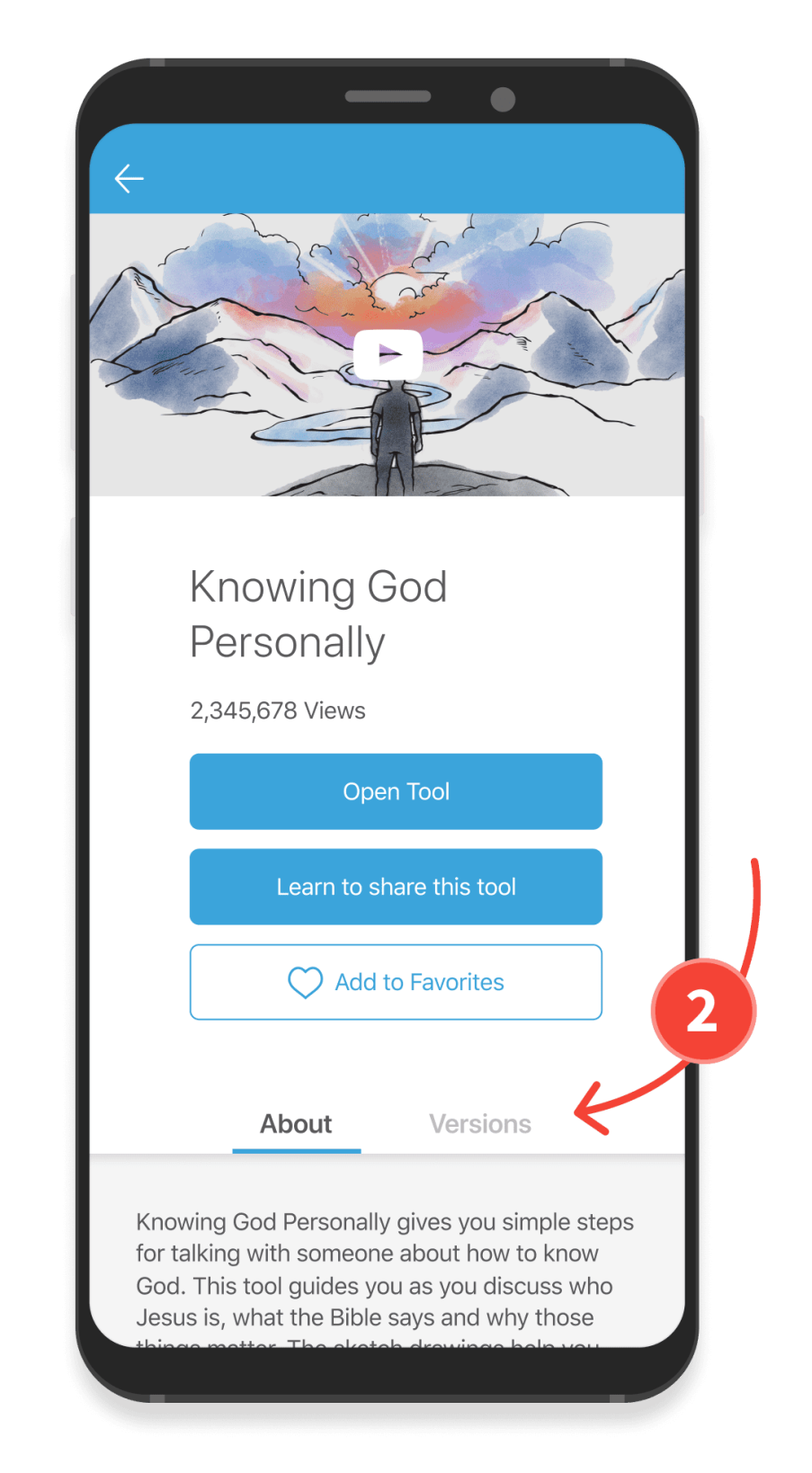
GodTools version 6.0
With this major release we redesigned the Favorites screen, offering you quicker access to more of what GodTools has to offer. Review the “Featured lesson” to get motivation and inspiration for your next conversation. Then access your favorite tools just like before. The new layout also makes space for more features to be added to the Favorites screen in the future.
And GodTools 6.0 comes with a redesigned Tools screen to help you discover new tools. See the “Tool spotlight” for our top tools used around the world. You can also view tools by category to find the right tool for the conversation you want to have.